Building You Own Computer
I’ve just built a new computer. Back in the old days (~3 years ago) things were much easier. Anyone could build a computer (more or less). Now it seems things aren’t quite so simple. There are lots of new things to go wrong. Technology mismatches can cause sub optimal performance (best case), pointless expense or even cause the system to go up in smoke (worst case). I decided to share my research/results with others who might want to build a modern, high power, yet not too expensive machine (~$650).
Price/performance ratio is a big issue here. As a general rule, 1.5 steps from cutting edge is about where i want to be. Paying extra to get the latest of anything is rarely worth the money. Paying extra for the next .5GHz step in CPU speed is never worth the money. (IMHO)
Normally when i build a new computer, I buy some new components and recycle some old components from other machines. At the very least I try to keep the option of swapping stuff from my other machines. That is becoming more an more difficult. There are a number of new standards that are making my old parts totally obsolete. So in this case I’m going to jump in with both feet. I figured I would have to make the leap eventually anyhow. None of the parts in my new PC are compatible with any of my old stuff. The only recycled component are the case and DVD ROM drive. (I’m now thinking of replacing those as well)
The general parts list: (all bought from http://www.newegg.com )
- GIGABYTE GA-M55SLI-S4 Socket AM2 NVIDIA nForce4 SLI ATX AMD Motherboard – $83
- GIGABYTE GH-PDU22-SC EVR Sleeve CPU Cooler – $22
- AMD Athlon 64 X2 4200+ Windsor 2.2GHz Socket AM2 Processor – $183
- 2X OCZ S.O.E 512MB 240-Pin DDR2 SDRAM DDR2 800 (PC2 6400) Memory = 2x$65 = $130
- Western Digital Caviar SE16 WD2500KS 250GB 7200 RPM SATA 3.0Gb/s Hard Drive – $75
- eVGA 256-P2-N615-TX GeForce 7600GT 256MB GDDR3 PCI Express x16 Video Card – $130
- ROSEWILL PSU RP500-2 – $50
- Case & DVD ROM drive – Free!
- OS – Free?
New Technologies:
- SATA 3.0 (aka SATA 2, SATA II, SATA/300) is probably the biggest improvement of the list. Disk bottleneck is the biggest issue for the things I do. Building a SATA 3.0 RAID configuration would be the best thing you can do to speed up disk performance. Mostly single disks have trouble keeping up with the theoretical max data rate of SATA. But the theory is that larger disks with higher bit densities are faster?
- AM2 – This is the socket type that idicates/allows the CPU to use the higher speed DDR2 memory. DDR3 may be available soon but its too close to the the cutting edge for me. The current rumor is that DDR2 only gives a slight performance increase.
- 64bit and dual core CPU’s are the immediate future of PC’s. The new versions of windows XP/Vista are pushing these. In theory 64 bit programs move data 2 times as fast but are also 2 times larger. So you will need more memory for a 64 bit machine. BTW, you need 2 memory sticks to use the dual channel memory properly. Getting a single memory stick wont do.
- PCIE (Express) is replacing the old AGP video standard. The usual performance caveats apply here. Having a fast (x16) video bus connection is only one of about 10 bottlenecks that effect video performance in games.
- A PSU with high wattage and has multiple 12v rails is a good thing. New motherboards and video cards rely on 12v power much more than older systems did.
- SLI may or may not be an interesting option for game players. I’ve heard mixed reviews on the value of this option. I hear some say it has driver/support problems and that it might just be a better idea to buy a new hot video card rather than using 2 mediocre cards?
Picking the Parts:
The mother board is the core of the system. All the other parts should match this. For instance, not matching the memory to the max memory speed the motherboard is a common mistake. (or adjusted for over clocking) Pick the technologies you want and buy the correct motherboard first.
Bigger fans move slower moving more air and therefore run quieter. Avoid small fast fans.
Intel vs AMD – I find this issue to be almost a total wash. Ignore the TV commercials. I find very little real difference, so the choice is arbitrary. At one time AMD processors had a quality and heat dissipation issue. My personal experience seems to indicate those problems are a thing of the past. I have been hearing some new evidence that says the Intel Core Duo’s are significantly faster than the equiv AMD parts using perf tests like SYSMark.
ATI vs NVidia – This is similar to Intel vs AMD but a little worse. There are roughly equivelant video card models from each company. Who is better varies over time. At one time NVidia had the edge, and ATI had poor drivers. At the moment ATI has cleaned up their drivers and NVidia has allowed their product line to grow too fast. ATI has the edge in performance and stability. But NVidia has the better price / performance ratio IMO. The slight NVidia driver quality issue is acceptable for my purposes. Recently ATI was bought/merged with AMD. This may mean something in the future.
CPU Speed – Contrary to advertising, the average user won’t see much performance difference by adding a GHz to their CPU. The real bottlenecks have moved out into the system. Adding more on-chip cache, higher bus speed or just adding memory will help much more. But for most real people, the bottlenecks they actually see are video card and disk access.
Installing:
Installing a new OS on a new system is as fun as you would expect. Be prepared to spend a few hours on this. Or at least to wait a few hours for this. Formatting a new drive is slow.
The Gigabyte tools for updating the BIOS are decent. I hear the options for over clocking on this MB are not as rich as people would like, (ABit has a better rep for this) but that’s not a big concern for me.
Conclusion:
Its been running a few weeks now. I have run a lot of high CPU/GPU stuff on it. It runs all the time.
The only problem i have is an auto reboot issue. I’ll have to try to figure this out at some point in the near future. It may just be a BIOS setting I messed up?
It runs much cooler than I would have expected. The internal temperature sensor shows only a few degrees above room temp. Thats a bit of a surprise. So this system obviously has lots of room for over clocking. (If you’re into that)
Reasonably quiet. Quietest of my machines.
I’ll update this if there are any new developments.
If you can find a pre-assembled equivalent PC for under $1200 I’d like to hear about it please.
Links:
http://www.anandtech.com/ – A great site for performance info.
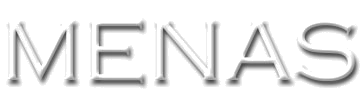


I have brand new Core 2 Duo E6600 (Dec 2006), and I ran some tests… One core is 2 times faster than P4 2.4GHz and about 1.5 times faster then AMD 64 X2 5200+, which is even more expensive (not telling, that E6600 has 4 times more cache memory and much faster FSB, and you can easily overclock it to 3GHz with a stock cooler). The biggest problem of your new computer is ONLY 512MB of RAM. If you want to run your memories in dual channel mode you have to buy another 512MB, what gives a total of 1GB… I bought 1 GB for my computer before 3 years and now it’s damn little. Maybe you’ll say, hey I have 4 slots, yeah that might be true (I am lazy to see the specifications of your MB), the problem is that AMD’s on CPU mem controller almost always has a problem with serving data to 3 or 4 memory sticks, what results in A LOT SLOWER performance or comaptibility/stability issues. The seconds problem is the PSU, it is not of good quality and may cause troubles in futures, or while upgrading…
To conclude:
You WILL see the performance difference between Core 2 Duo and any other CPU, on the other hand this is the best choice for $700, except the RAM.
P.S.: It would be good if you write something like “AM2” is a socket type instead of telling “it supports DDR2”, because then it seems like some technology or whatever.
P.S.: ATM ATI is in the middle class the best, its 1950Pro for only $200 has the best performance/price ratio. In the upper class, ATI is (ATM) being crushed by 8800GPUs with a support of DX10 (actually 8800GTS for $350 is much faster than any non 8800GPU, whether it is ATI or nVidia)
Comment by Ellessar — March 3, 2007 @ 9:09 am
Thanks for the info.
I actually did get 2 memory sticks 2×512 but I forgot to note that. $130 for 512K is expensive. Its actually the price for the 2.
I fixed my post.
Also I have been hearing that the Core2 Duo is pretty impressive. Maybe Next time. If the price is right of course.
Sadly $130 was pushing my budget for this computers video card. Yes the 8800 cards are very nice but also very expensive. Trying to see if i can get a discount from NVidia on it. hehe.
Thanks.
Comment by admin — March 3, 2007 @ 6:19 pm